

Separate rules for Machine Authentication has been created in order differentiate the user and machine logins. Network Access EAPChainingResult EQUALS User succeeded and Machine failed
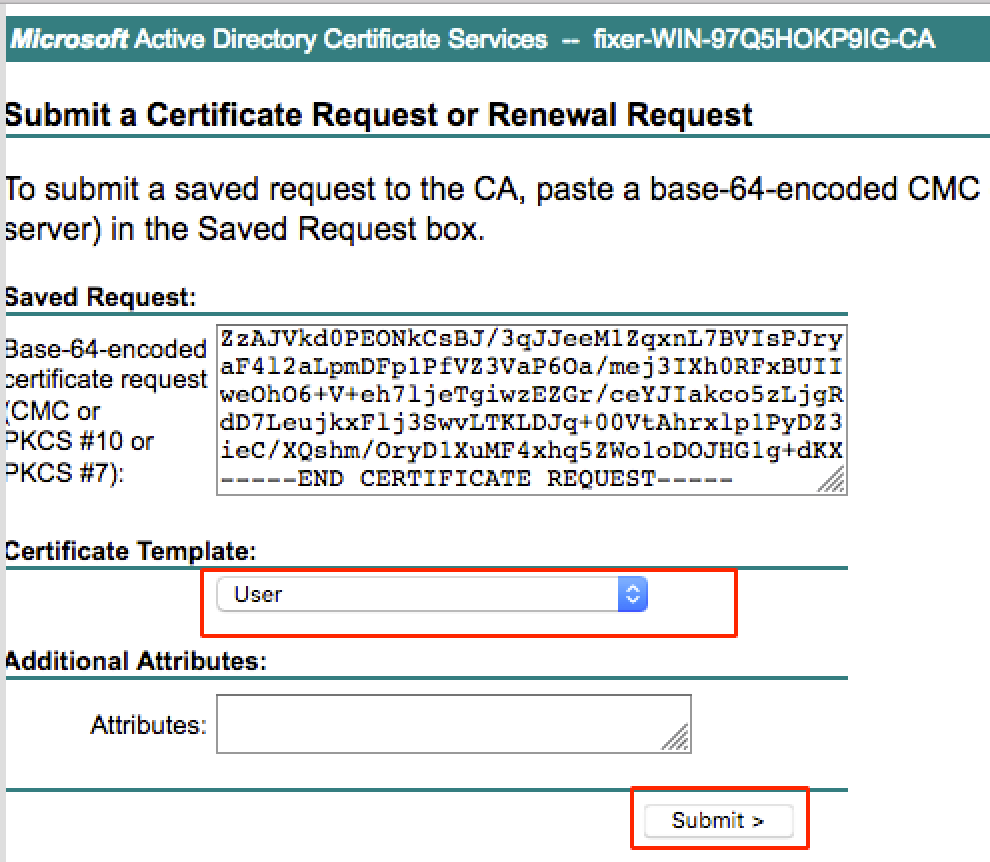
Network Access EAPChainingResult EQUALS User failed and Machine succeeded LAB_AD-ExternalGroups EQUALS lab.local/Users/Domain Users

LAB_AD-ExternalGroups EQUALS lab.local/Users/Domain Admins Network Access EAP Chaining Result EQUALS User and Machine both succeeded


 0 kommentar(er)
0 kommentar(er)
